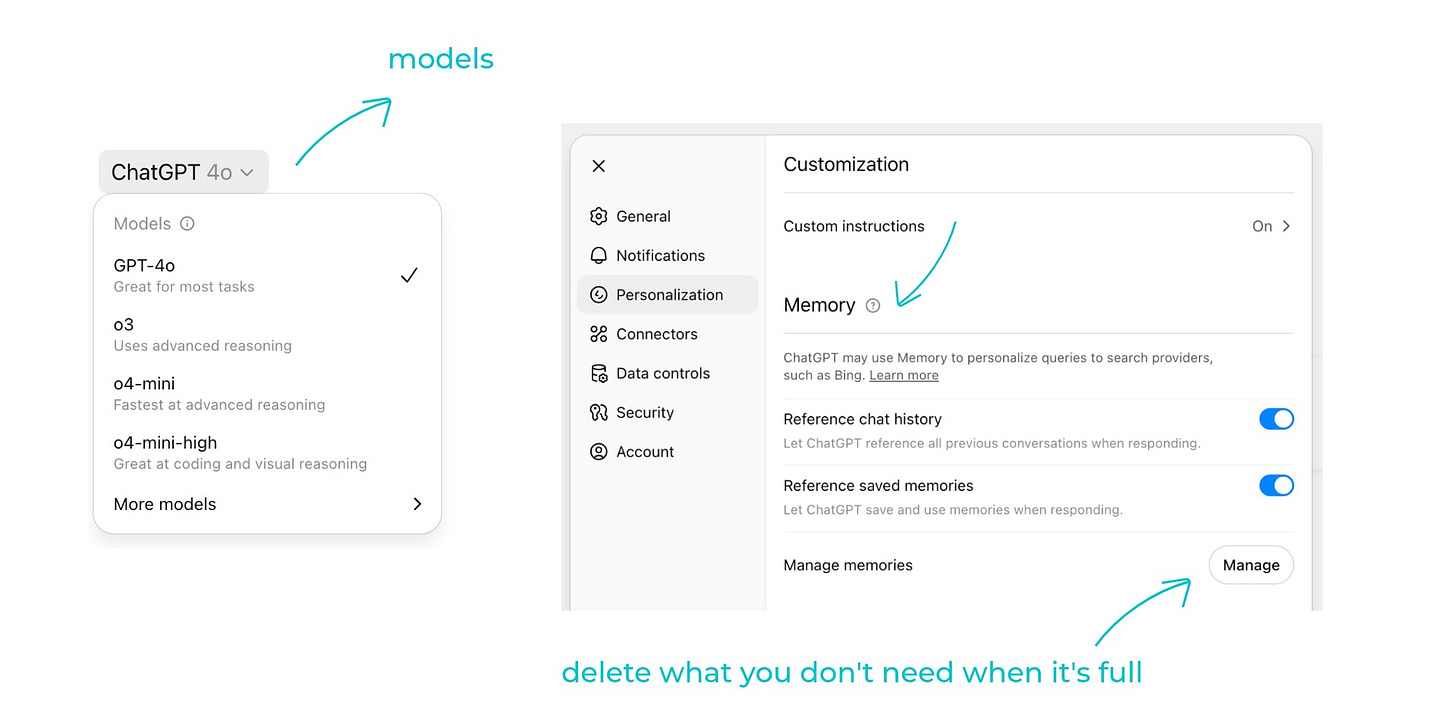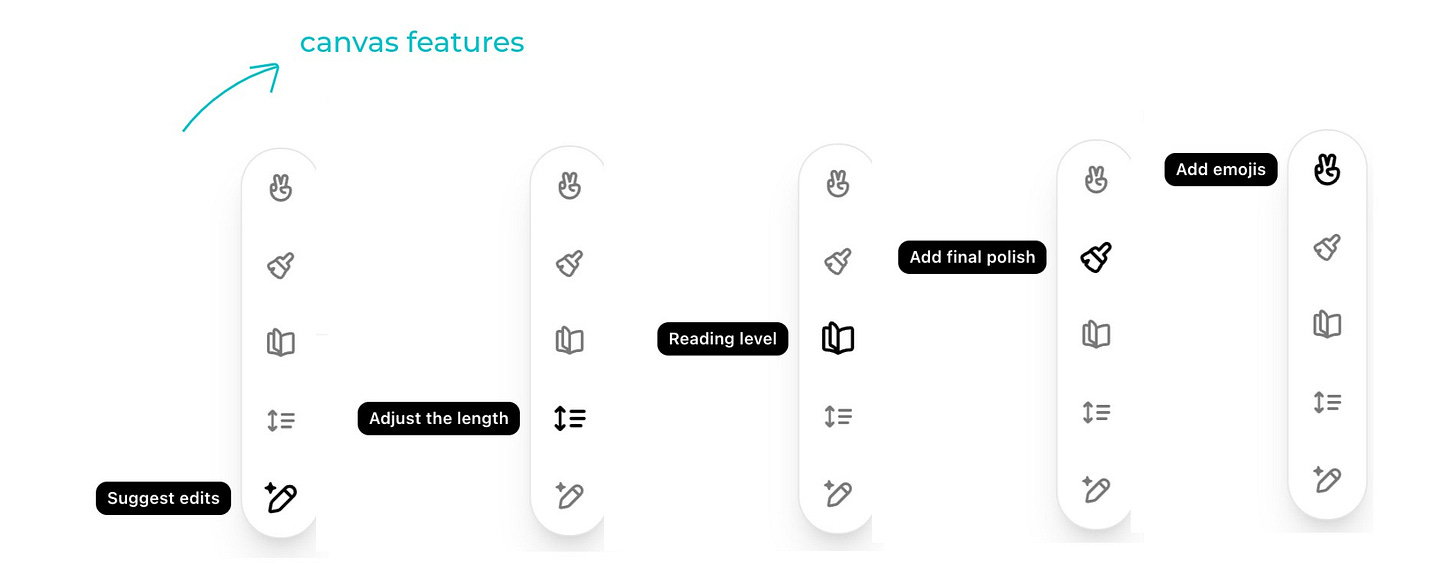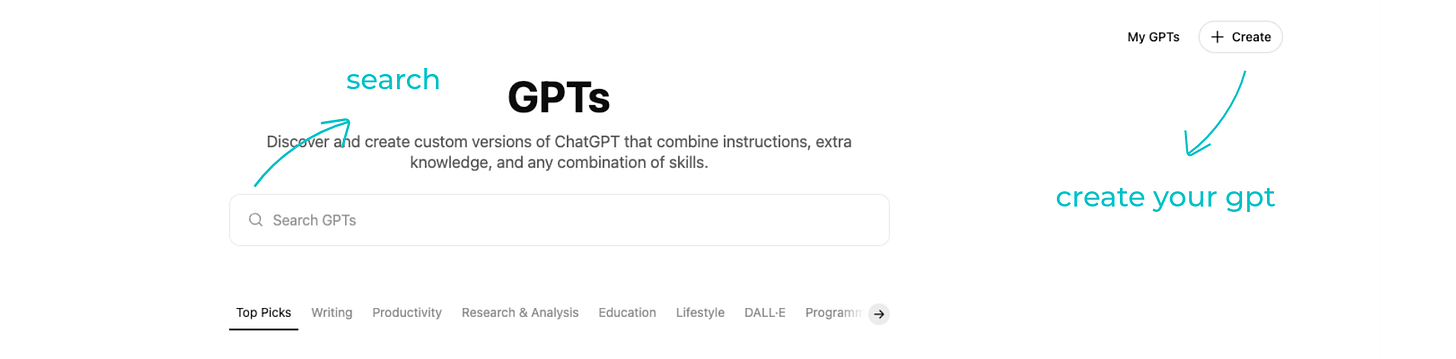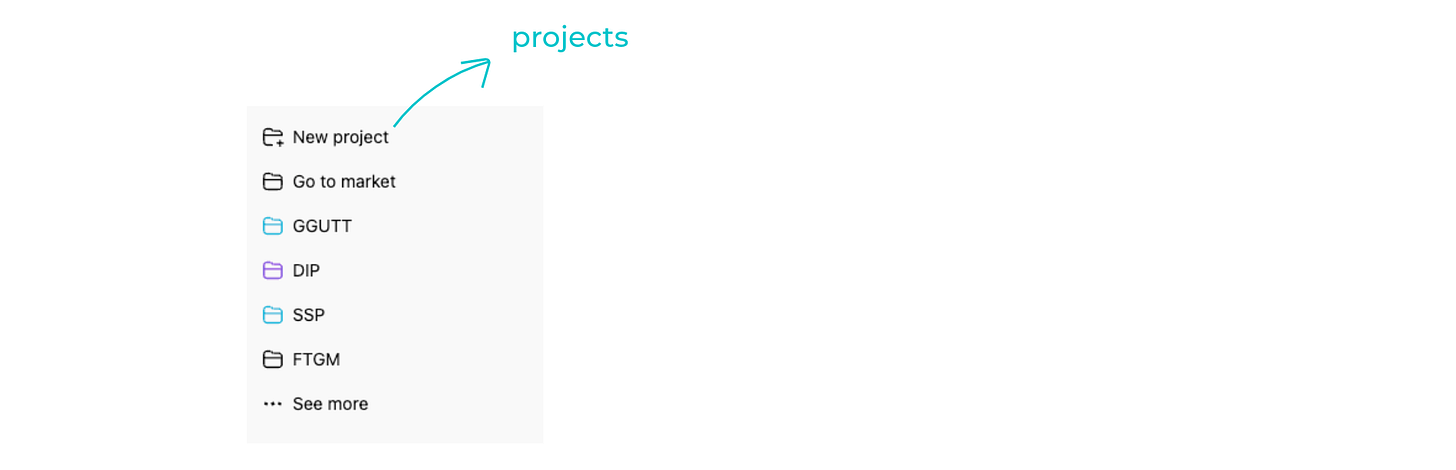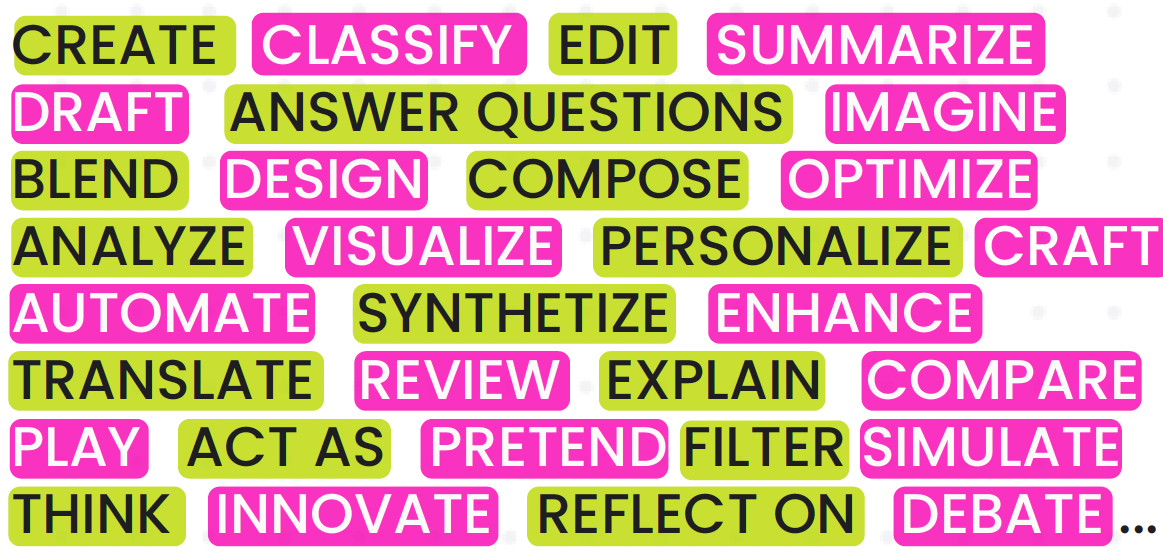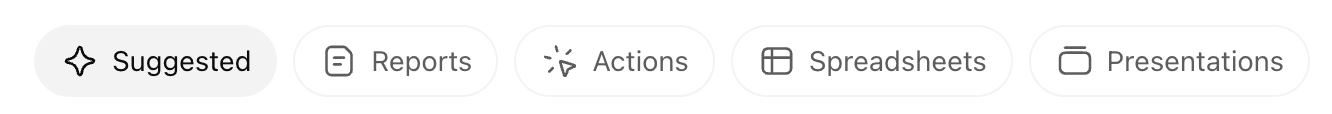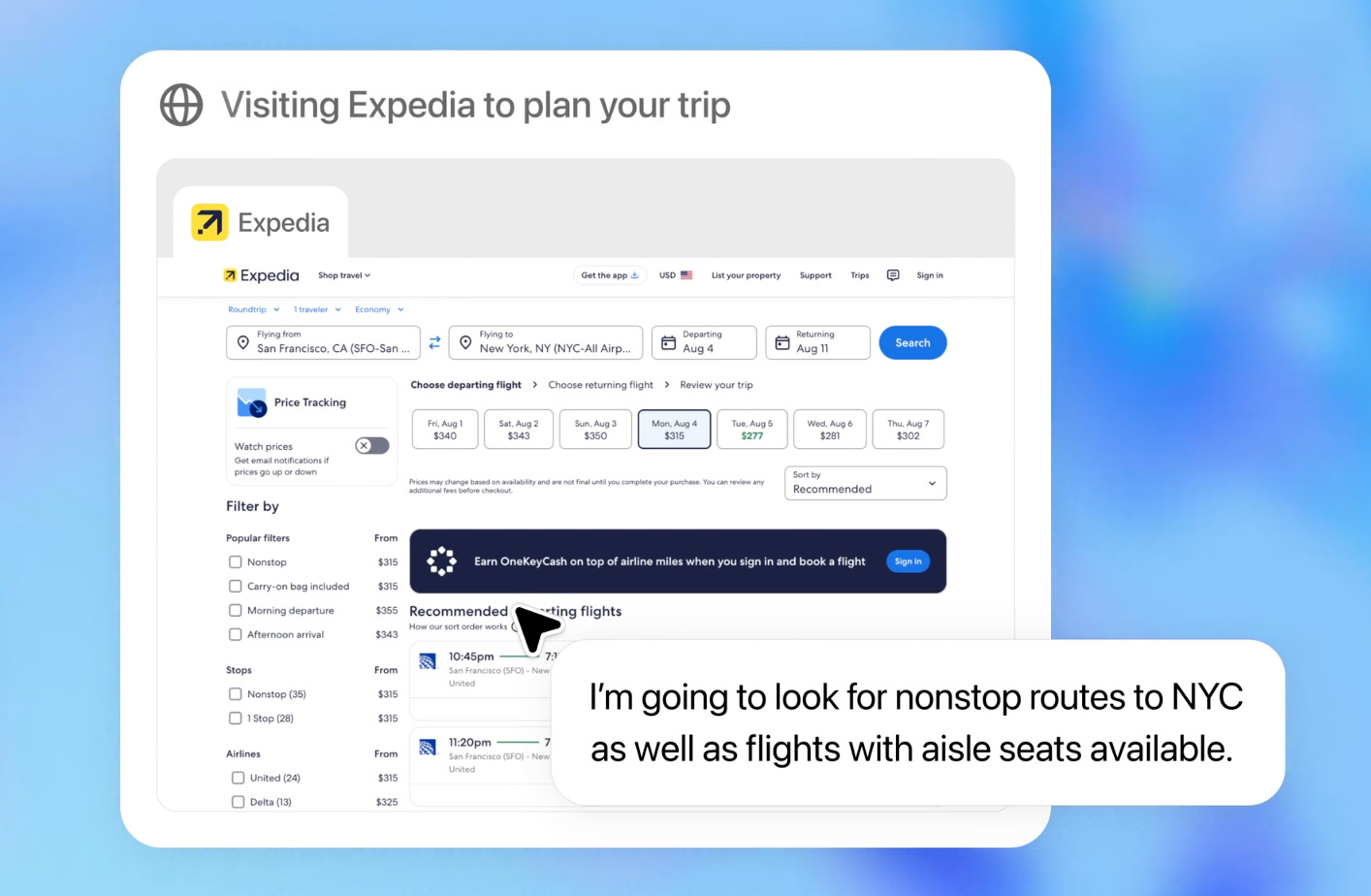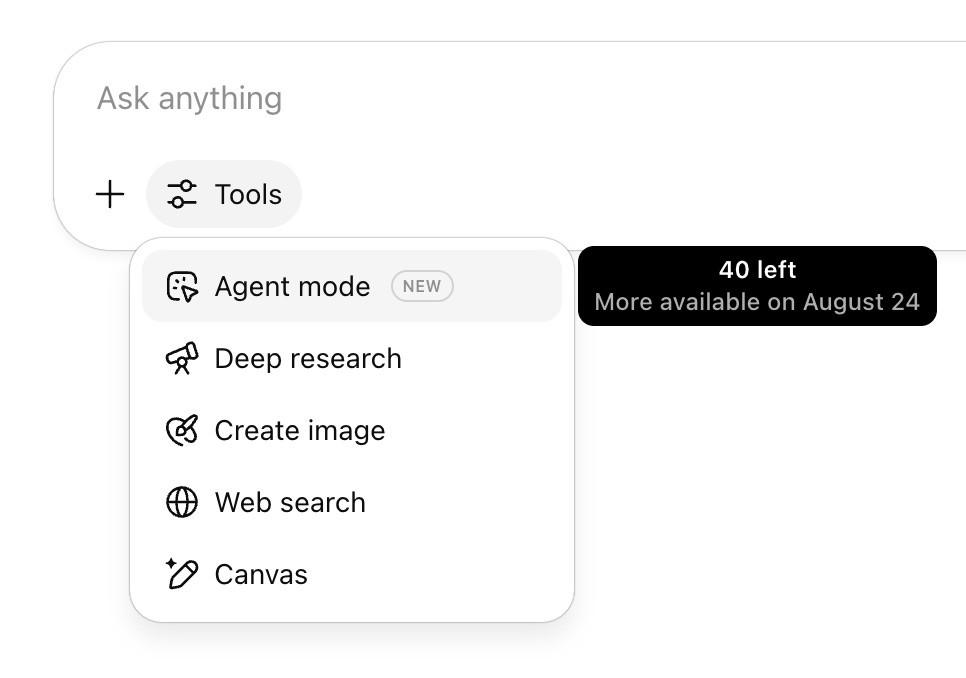Hi! This is a crash course on ChatGPT only (not AI) - to help you think about how to use it beyond search or the basics. It is also worth checking out even if you use other LLMs.
It’s not a demo. I tried to package it in the way I do things and look at things, but less interactive obviously as it’s pre-recorded.
If you already use ChatGPT, this might give you some additional ideas or knowledge.
You will find an 18min long video overview with a quick intro, a story and key functionalities. I tried to keep the video short and focussed. Start with the video. Then look at the screenshots and accompanying tips and observations. Don’t skip any.
Why am I doing this? I don’t run standalone ChatGPT sessions. My goal is for this to answer most of the frequently asked questions I’ve been asked.
For those who believe AI is not for them. Or if they don’t need more technology in their life… they will be left behind. It’s like deciding not to use the internet! This technology is available to anyone with internet access. And it’s not going anywhere.
I urge anyone who hasn’t played with AI enough to get started. And think & do beyond the obvious.
Enjoy! If you find it helpful, give me a like or a leave comment. It would be great feedback!
Sharing with friends / colleagues would be awesome! 🤩
—
I recorded this on July 16th. On July 17th, OpenAI announced the introduction of ChatGPT agent; it will do work for you using your computer. More here. And an update below.
Jargon
LLM = Large Language Model
Prompt = the request sent to the LLM
GPT= Generative Pre-training Transformers
The acronym GPT is no exclusively for chatGPT. It’s also a technical word. (for us users, it doesn’t change anything and it doesn’t matter). GPTs are popular in ChatGPT, that are design to be used as assistants.
Prompt engineering (design) = designing prompts.
Context Engineering = preparing and providing necessary background information to large language models in a dynamic way.
*Keep in mind what you read under the prompt box: “ChatGPT can make mistakes. Check important info. See Cookie Preferences.”
For me, prompt engineering and context engineering are buzzwords that basically mean clear communication.
Hallucination = incorrect or misleading results that AI models generate.
Token = the smallest pieces of text, words or parts of words, that the models work with.
Agent = an agent interacts with its environment to perform self-determined tasks for a given goal. (Agent ≠ Assistant - don’t get confused)
Deep Search (discussed in the video) is an agent integrated into ChatGPT. ChatGPT Operator (comes with Pro at USD200/month) is an agent. Here you can find many agents by category, outside of ChatGPT.
Context window = the amount of text, measured in tokens, that the model can grasp at once when generating a response.
Generative AI = artificial intelligence systems capable of creating new content, such as text, images, audio, and video, in response to natural language.
Memory in chatGPT = works in two ways: saved memories and chat history. But the bottom line is, with memory enabled, it remembers your preferences. It stores certain information about you that may be important and relevant for future conversations. More here on reference chat history and reference memory.
Model = Neural network that has been trained on massive amounts of text data, essentially complex algorithms that have learned statistical patterns from massive datasets of text. After training, these models can generate new data points that are similar to the original data. More on ChatGPT models but the one selected by default is what you will probably use most.
Key Functionalities.
This is where you can edit or modify your prompts within the interface after submission, by making changes to the text.
I personally don’t use ChatGPT for image generation, I find other tools better for what I need for now, however, I do every now and then for ideation.
Note: ‘Search’ is search. It’s not Deep Search (or ‘Research’).
There will probably be more… this is what you have to date.
I personally don’t use these features a lot, i tend to dictate the changes I want to make.
It is not necessary to add a knowledge base when creating your GPT, unless you need it to start with your documents before going on the internet. It depends on what you are trying to do. Always TEST TEST TEST.
I like to have my instructions in sections with a title for each, to keep it organized.
Projects are in the paid version. Use them beyond basic folders and move conversations over. You can do this in 2 ways:
In the conversations panel on the left (sidebar), hover over the conversation, click on the 3 dots, click on ‘add to projects’ then select the project you want to add your conversation to.
Alternatively, you can be inside a conversation, click on the 3 dots on the top right next to the share button, and follow the same flow.
A few verbs:
A few to get started, but the sky is the limit. Remember, when prompting, give it a role ‘act as' or ‘you are’…
Things you need to know about LLMs:
They have no self-awareness.
They have so much knowledge.
They don't replace your judgement.
They have NO emotional intelligence.
They have no world experience, at all.
They rely on patterns and instructions.
They have no common sense or real world.
They don't know you, your emotions and thoughts.
Their understanding of humor and sarcasm is limited.
They hallucinate and may not remember everything you said.
They can tell you anything, right or wrong with unseen confidence.
Additional tips when prompting or talking to AI as I like to say:
Give examples.
"Great point about X"
"Show your reasoning"
"My 'life' depends on X"
Ask follow-up questions
A LLM won’t read your mind
"Walk me through your approach"
"That's not so great, let's change number 3"
"Ask me clarifying questions before you start"
"Take a deep breath and work on this problem step by step. (Explain each step clearly)"
Remember, I am human and I can't process information as you do. Give me only what matters.
"I'm going to ask several follow-up questions as we go, so please keep helping me refine this".
Check my latest posts (and here) and podcast episodes. There are more. And more to come.
Some of the words of my banlist (i.e. words it uses A LOT):
Poised
Notably
Embark
Unlock
Poised
Unlock
Embark
Vibrant
Bustling
Depicted
Weighing
Demystify
Grappling
Harnessing
Entanglement
Game changing
Unprecedented
Insurmountable
Unveiling the power
ChatGPT Agent mode
The latest update that I finally got my hands on. It combines ChatGPT Operator, Deep Research and ‘regular’ ChatGPT. Agents do things for you.
Here our behavior and mindset change... big time.
It books, orders, catches up, researches, analyzes, compares, audits, buys, creates, builds, retrieves, develops…
Basically it starts a virtual computer that it can launch a browser on. We can see the preview in real time. And we can review what it’s done or take over to insert login info for example.
I don’t plan to give ChatGPT access to my card details to acquire anything at the point in time but seeing it in action reminded me of the AI Agent test I did with Claude earlier this year.
I tested it to book a glamping holiday with constraints I have given it and to make a presentation (I don’t see why we need this agent when I could do that without the agent, and it is still meh in my opinion).
It’s incredible to see it in action: how a machine is doing what a human would have done… faster. They can think, research, reason. They click things, fill out boxes. They get over roadblocks and cookies, cloudflare verification, finding other ways to get to where they need to get to and even check the calendar availabilities on each site.
The agent asked me if I wanted to take over to insert payment details from the chatGPT window itself. Definitely exciting… it’s what I bought Rabbit R1 for (that I used for once for half an hour only and yes I was an early adopter and ordered it upon its presentation at CES in January 2024). Not giving it my login info either… just yet, but soon for sure.
On the security front, the last step before proceeding to payment, when you are asked to take over and just before you can insert your credit card information, it says loud and clear, “this may put your data at risk” makes you wonder. How? It’s a virtual broswer, not your computer but anyway… so for now, I am nervous.
Will I use the agent mode? To research or analyze for example, I am not sure at this point. It seems in some instances, and based on my 3 hour long testing, like a glorified version of ChatGPT. But I will keep exploring as it will certainly evolve over time.
Also, depending on the prompt (the more specific the better) it can take 40 minutes to perform a research to get to the booking page, when ‘regular’ ChatGPT can take a minute or less to the research and present it in a table without you asking for it.
So, let’s recap; you can give it access to pretty much anything, your calendar for example and ask it to perform a specific task like observations based on your activities in a structured way.
Elevate your employees' skills (in 🇬🇧🇮🇹🇫🇷):
Gen AI adoption starts with maturity and the right mindset. If you want to lead with creativity in the age of AI. Not just stack tools, our Human-AI Leadership education helps reprogram mindset at scale. Message me or check GGUTT.
Thanks for watching/reading! If you learned something new or if it made you think, sharing it with friends / colleagues who could benefit from this would be awesome! 🤩